We offer a 7 day replacement guarantee on all items that arrive defective or damaged. View our full policy here.
All payment methods are fully secure via SSL. We have the following payment methods available: Credit & Cheque Card; Instant EFT; QR Code Apps; Debit Card; MobiCred; and SCode.
Description
Description:
Model: |
5.8G 1.6W Video FPV Transmitter FPV Camera |
Frequency: |
5.8GHz |
Power: |
1600mw |
Input Voltag: |
(2-4S ) |
Output power: |
25mW/ 200mW/ 800mW/ 1000mW/ 1600mW/ Pit mode |
Protocol: |
IRC Tramp, FatShark Protocol |
Channels: |
48CH |
RC Drone Spare Parts: |
FPV Transmitter, FPV Antenna,FPV Camera |
Antenna Connector: |
MMCX |
Camera : |
CMOS 1500TVL Camera |
Camera Size: |
19mm*19mm |
Camera Power |
DC 5-40V Power |
How to set(Band / Channel / Power Changer Button)
| Channel(Red LED) |
Band (Blue LED) | Power (Orange LED) | |
| Light Flashing |
CH1-7 Flash1-7 CH8 light on |
Band1-5 Flash1-5 Band6 light on |
25MW / Flash 1 200MW / Flash 2 800MW / Flash 3 1000MW / Flash 4 1600MW / light is always on PIT mode / light is off |
| The step one | Press to lock in 7 seconds | locked/unlock TX663,three lights are on. (locked The maximumpower is 25mW): |
| The step two | Press and hold for 4 seconds | to enter PowerSelection (Orange LED),Orange light flashingShort Press 1 seconds to change the Power: |
| The step three | Press and hold for 2 seconds |
to enterBand Selection Press 1 seconds to changethe Band1-6: |
| The step four | Press 1 seconds |
Press 1 seconds to change the Channel 1-8(Red LED): |
Package included:1 x 1.6W VTX x Camera
Notes:1. Installing antenna before use.2. To prevent overheating, provide constant airflow and well ventitlated environment. Install a cooling fan if operating in confined conditions.3. The 5V Output is just used for a Camera and Cooling fan! Don't connect Power Input or Battery to 5V Output port. Otherwise the VTX will be damaged.